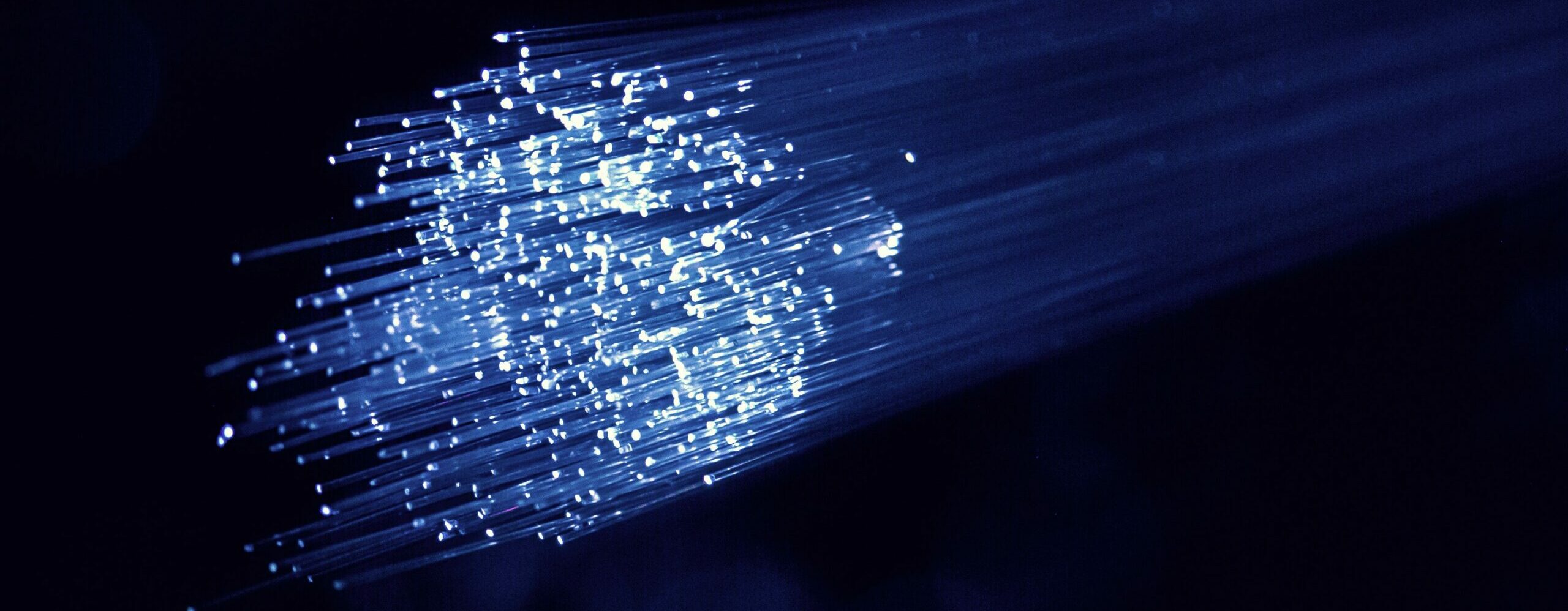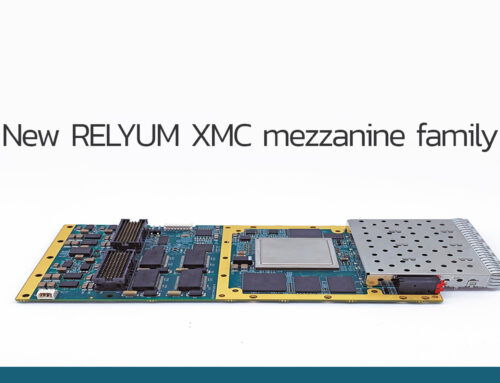TSN Configuration is one of the most active topics in the standardization groups (IEEE), Testbeds (IIC TSN Testbed) and TSN profiles (Aerospace, Automotive and Industrial Automation).
TSN communications are based on data streams set between a Talker and one or more Listeners. Based on the agreed parameters for each stream, it is necessary to configure all the elements of the TSN network to switch the frames based on the selected parameters. This operation is performed by a Centralized Network Configuration (CNC) node.
Relyum has been working in a partnership with a company with more than 14 years of experience on Modeling, Simulation, and automated Configuration of Real-Time Communication Architecture.
As a result, Relyum’s partner has developed the TSN configuration tool, that allows to configure TSN devices, when network topology and communication needs are determined, and guarantees that constraints are met.
The scope of this tool is not only Relyum’s ones but also any other Ethernet (TSN and non-TSN) device connected to the network.

The main functionalities of this tool are:
- Define network topology
When defining the network topology, the tool allows to define hardware capabilities and traffic requirements. This can be done through the GUI or by importing an existing description by YANG or CSV.
To simplify this process, Relyum TSN devices’ models are already preloaded in the tool.
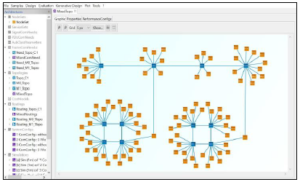
- Select the TSN mechanisms
Through the GUI, the tool allows the selection of TSN mechanisms supported by the hardware. The TSN mechanisms available in the tool are:
-
- Time-Synchronization IEEE 802.1AS-2020
- QoS: Traffic Classification IEEE 802.1p
- Credit Based Shaper IEEE 802.1Qav
- Scheduled Traffic IEEE 802.1Qbv
- Frame Preemption IEEE 802.1Qbu
- Per-Stream Filtering and Policing IEEE 802.1Qci
- Frame Replication and Elimination for Reliability 802.1CB
- CONFIGURATION: YANG data models
- Generate configuration ready to deploy
TSN Configurator allows to generate the proper configuration to meet the requirements of the use case.
Additionally, the configuration files generated by the tool can be automatically be imported from Relyum devices, which simplifies significantly all the configuration process.